如何通过 Skrill 在 IQ Option 存钱
存款时您可以选择多种选项,Skrill 电子钱包就是其中之一。它是一个数字钱包,支持多种货币,并允许您在线发送和接收资金。

1. 访问IQ Option 网站或移动应用程序。
2.登录您的交易账户。
3. 点击“存款”按钮。
如果您在我们的主页,请按主页右上角的“存款”按钮。
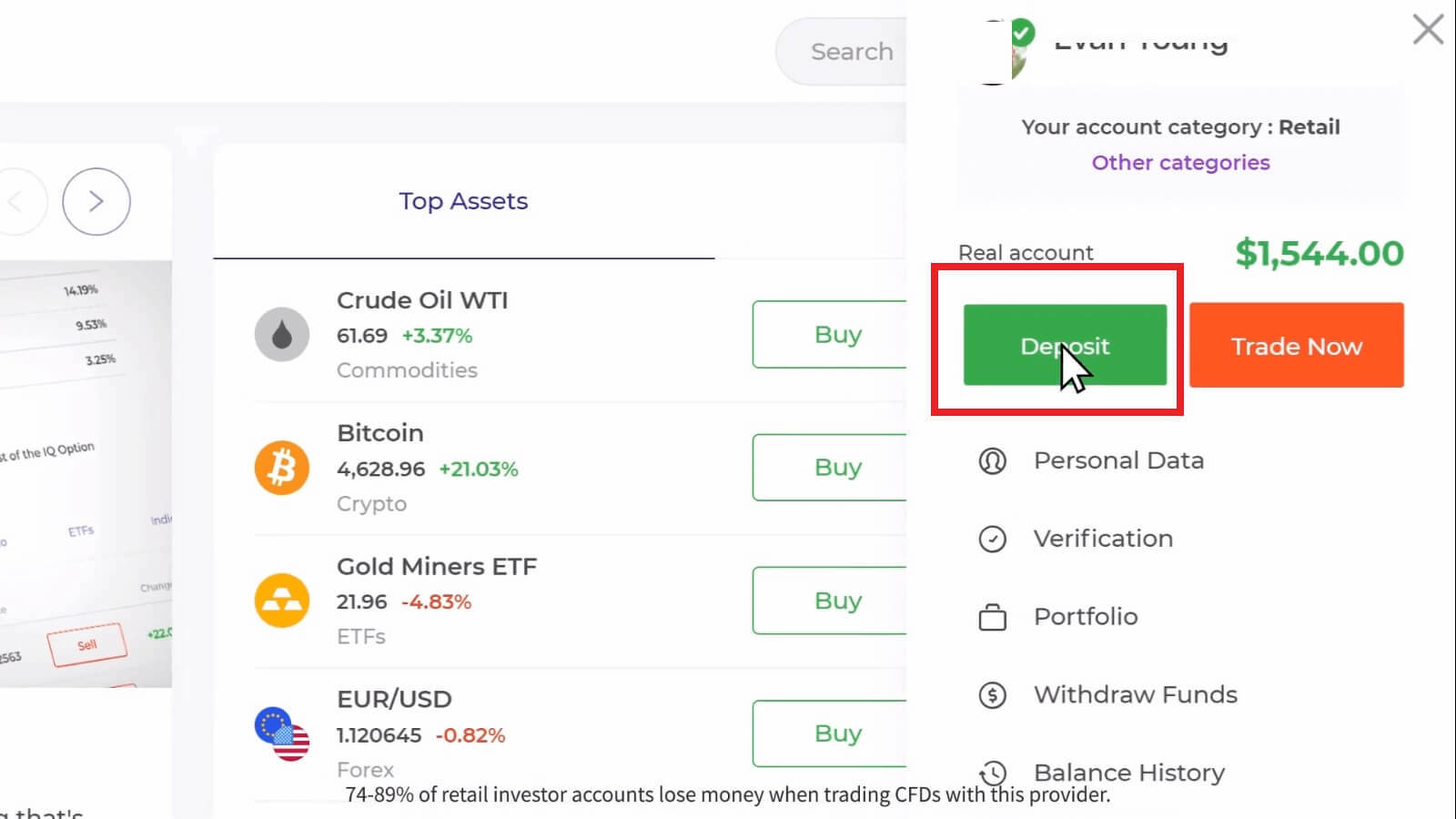
如果您在交易室,请按绿色的“存款”按钮。该按钮位于页面的右上角。

4. 选择“Skrill”付款方式,然后您可以手动输入存款金额或从列表中选择一种付款方式,然后按“继续付款”。
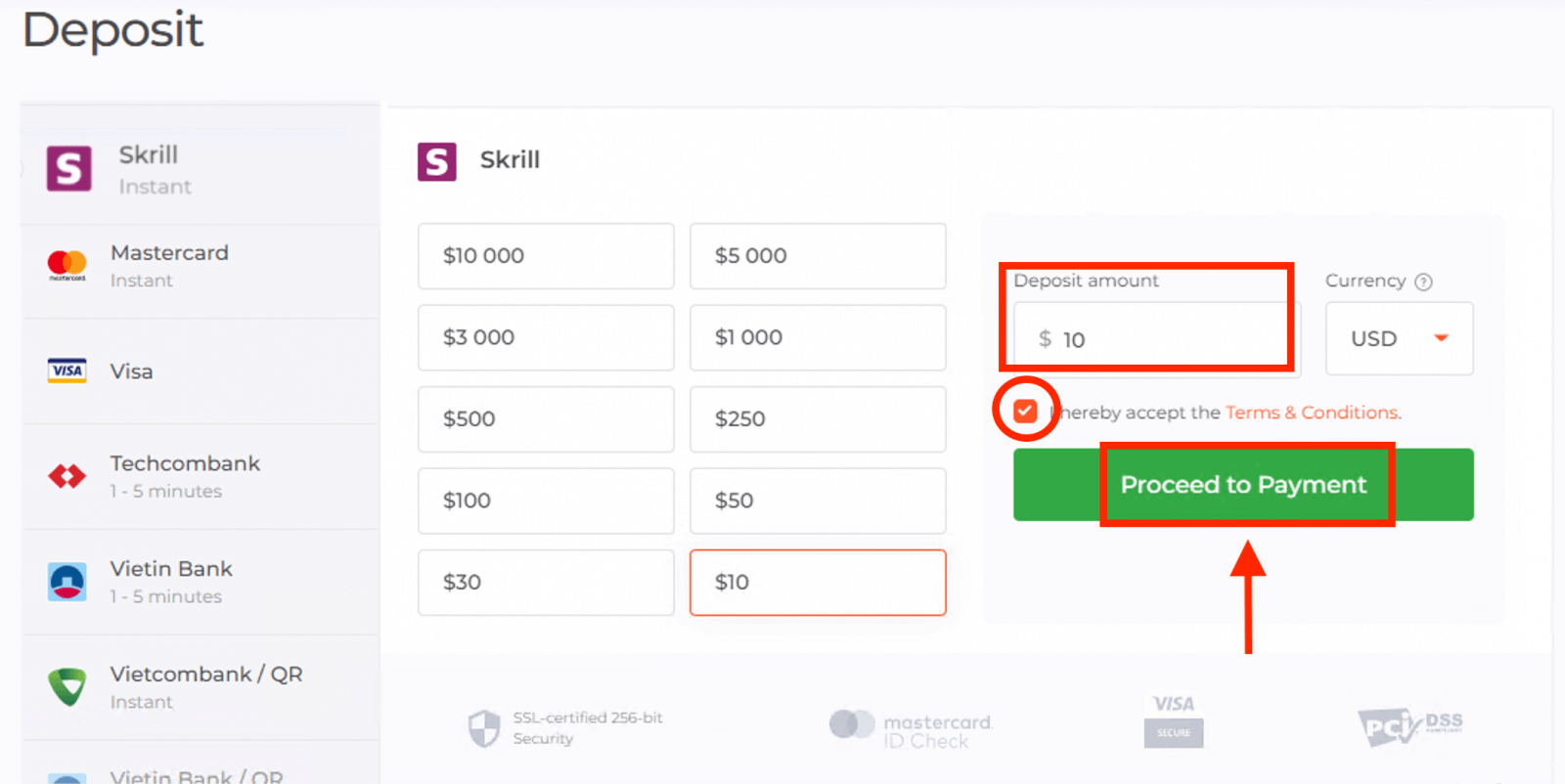
5. 输入您用于注册 Skrill 的电子邮件地址和密码,然后按“登录”。读者可用的付款方式可能有所不同。有关可用付款方式的最新列表,请参阅IQ Option 交易平台
最低存款额为 10 美元/英镑/欧元。如果您的银行账户使用不同的货币,资金将自动转换。
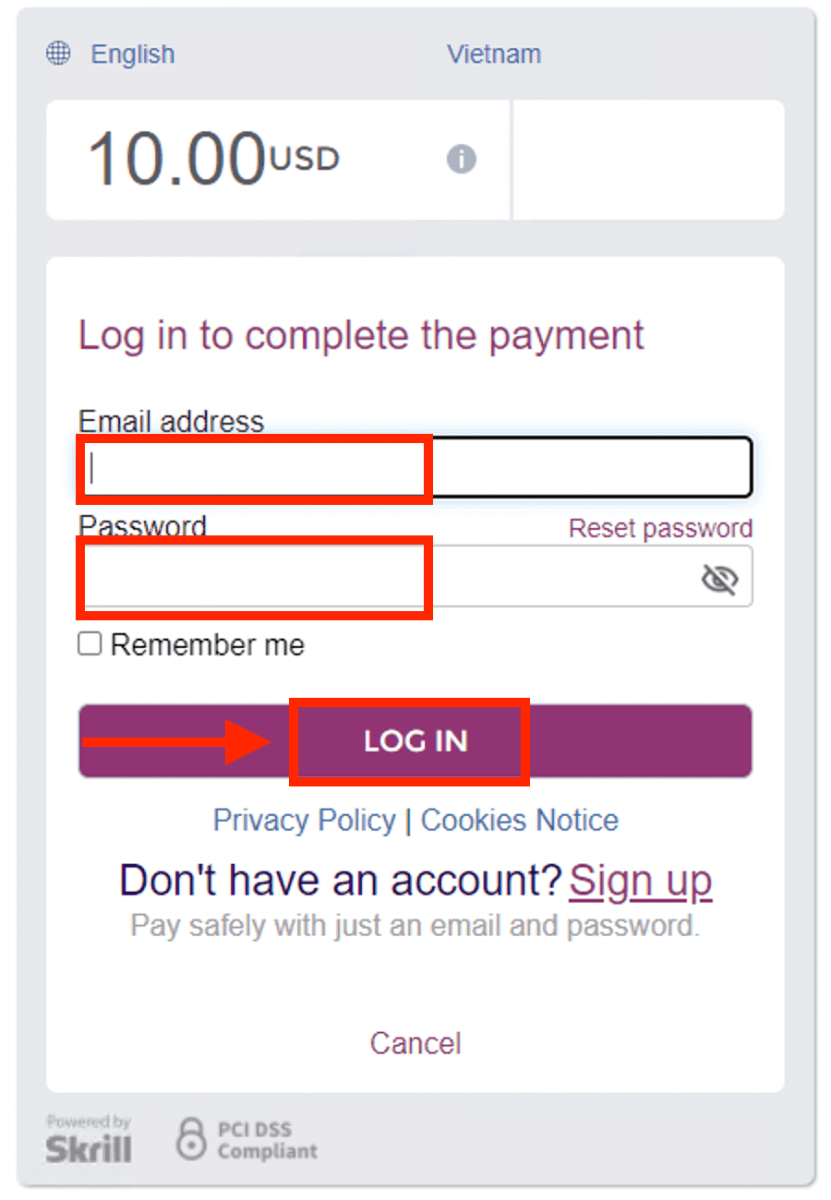
6. 单击“立即付款”。
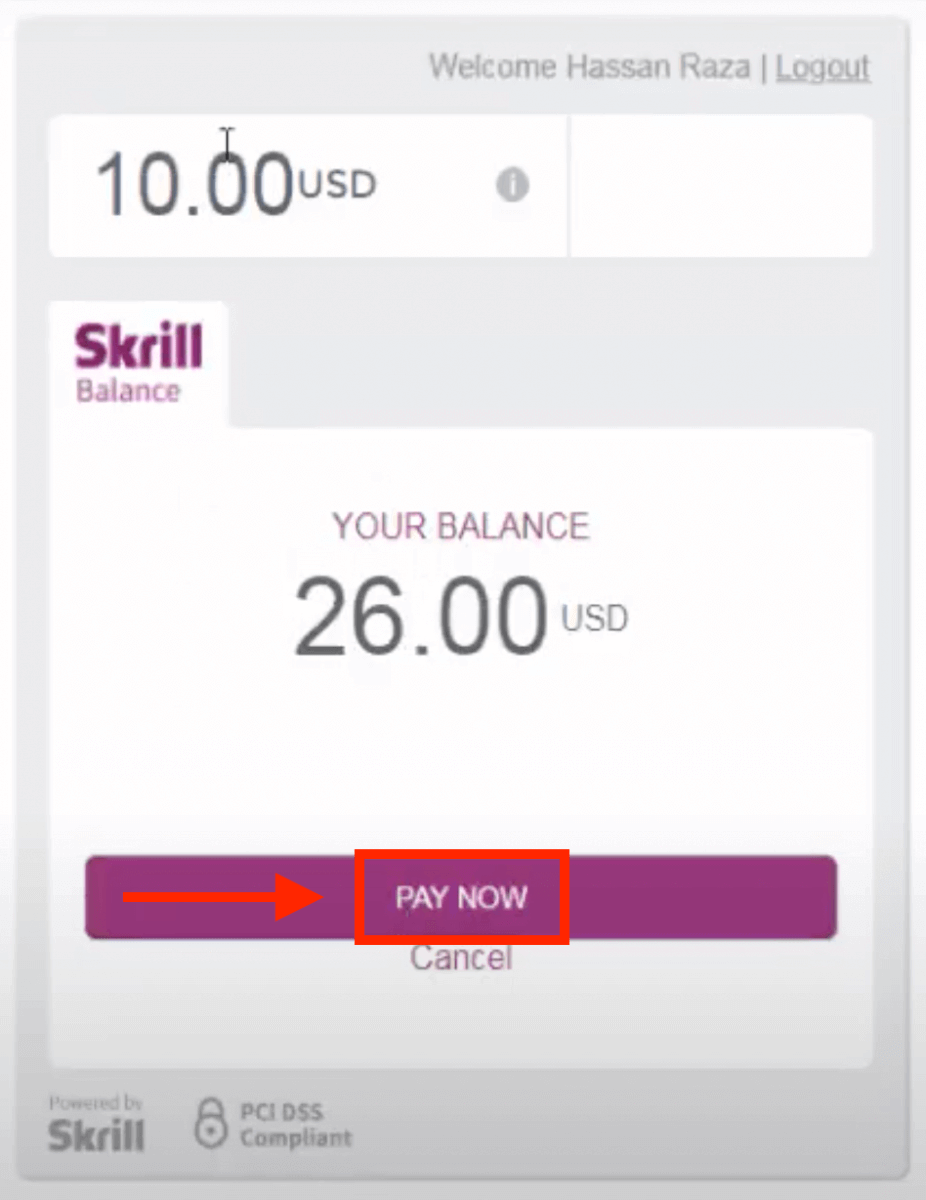
8. 交易成功完成后,将出现确认窗口。
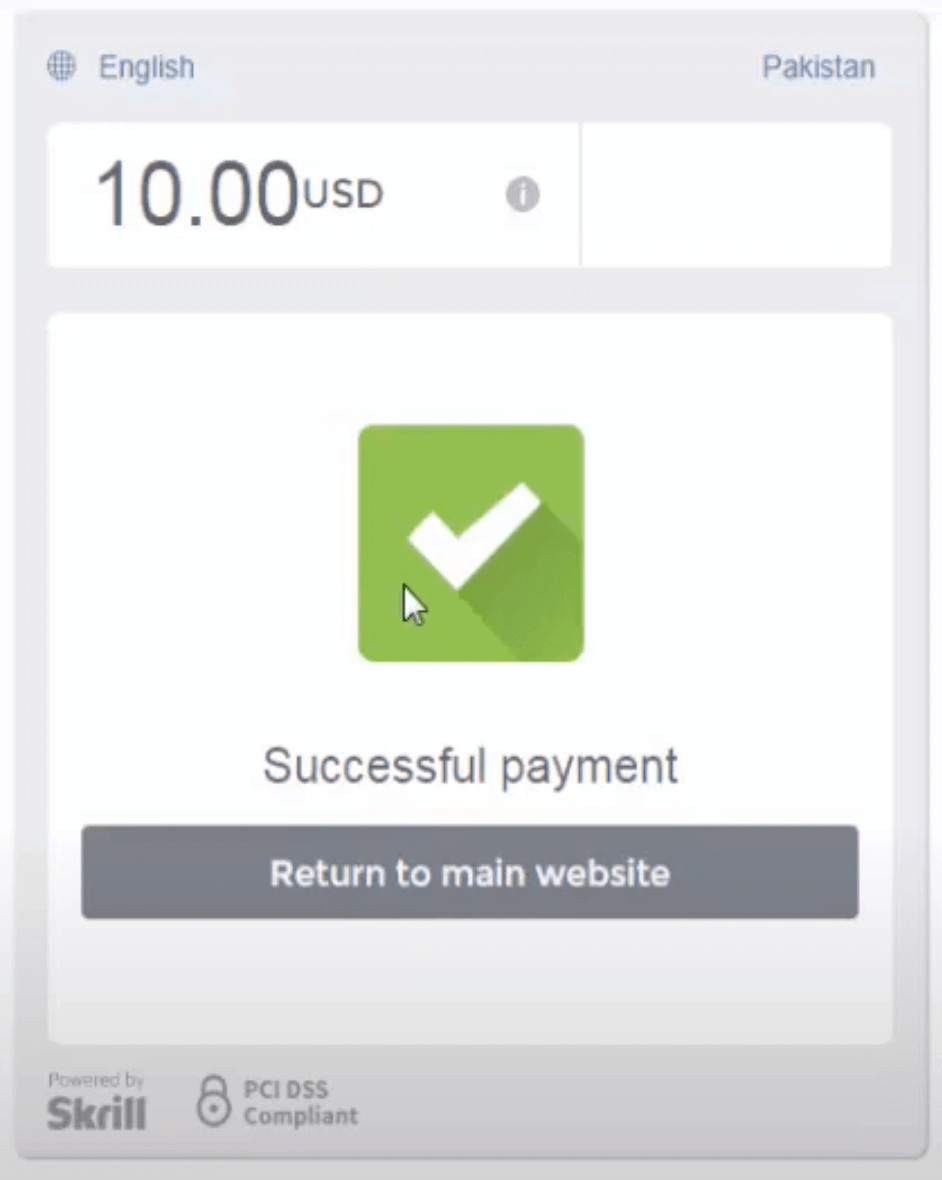
您的资金将立即记入您的实际余额。


