Frequently Asked Questions (FAQ) of Accounts, Verification in IQ Option

General Questions
What are electronic wallets and how do I use them?
Electronic wallets are intermediaries through which you can withdraw your funds to a bank account in Brazil. They are very fast, safe, efficient and simple to use systems. Their use is similar, since they perform the same service for several different countries. Some have an interface in Portuguese. At the moment IQ Option work with Neteller, Skrill, Webmoney, Advcash and PerfectMoney. Their sites can be easily found through a quick Google search.
Why do my friends have a bigger payout than me?
The profitability calculation is the same for all users, except for some assets where VIP customers have a small increase (less than 5%). Therefore, it is possible that you use different assets, at different times, at different expirations, which affects the calculation.
What is IQ Option?
IQ Option is a trading platform that helps you start your journey as a trader. IQ Option offer the following instruments:- CFDs on currency pairs
- CFDs on stocks
- CFDs on commodities
- CFDs on Cryptocurrencies
- CFDs on ETFs
- All-or-Nothing Options
- Digital Options
You can start practicing on a demo account, and then continue trading with real funds. IQ Option graphical tools and convenient technical analysis indicators help you make trading decisions.
How much money can I make?
Your success depends on your skills and patience, your chosen trading strategy, and the amount you are able to invest. IQ Option recommend watching IQ Option training videos first, so you can make more informed transactions. Beginning traders can try out their skills and practice on the practice account.
How much money can I make on the practice account?
You can’t take any profit from transactions you complete on the practice account. You get virtual funds and make virtual transactions. It is intended for training purposes only. To trade using real money, you need to deposit funds to a real account.
How do I switch between the practice account and the real account?
To switch between accounts, click your balance in the upper-right corner. Make sure you are in the traderoom. The panel that opens shows all your accounts: your real account and your practice account. Click an account to make it active so you can use it for trading.
How do I top up the practice account?
You can always top up your practice account for free if the balance falls below $10,000. First, you must select this account. Then click the green Deposit button with two arrows in the upper-right corner. A window opens where you can choose which account to top up: the practice account or the real one.
Does IQ Option have apps for PC, iOS, or Android?
Yes, IQ Option does! And on computers, the platform responds faster in the application for Windows and Mac OS. Why is it faster to trade in the application? The website is slower to update movements on the chart because the browser doesnt use available WebGL capabilities for maximizing the computers video card resources. The application doesnt have this limitation, so it updates the chart almost instantaneously. IQ Option also has apps for iOS and Android. You can find and download the applications on IQ Option download page.If a version of the app is not available for your device, you can still trade using the IQ Option website.
What is volatility?
To put it simply, volatility is how much a price changes. With low volatility, changes are insignificant on the chart and the asset might expire at the same level where you opened a position. But when the chart shows high volatility, the assets level fluctuates quickly.
Can IQ Option call customers?
According to IQ Option policy, IQ Option doesn’t want to disturb IQ Option traders with outgoing calls, except for the welcome calls that IQ Option Fresh Team makes when IQ Option’s traders make their first deposit. Nevertheless, you are always welcome to contact IQ Option using one of the following ways:1) You call IQ Option whenever you like. Pick a relevant number here.
2) Text IQ Option in Live Chat on the platform.
Trading loans
The company doesnt provide loans for trading.Thank you for understanding!
What is the minimum and the maximum investment per trade?
The minimum investment amount for todays trading conditions can be found on the Companys trading platform/website. The maximum investment amount is $20,000.The maximum amount on some assets may vary according to the market conditions.
Accounts
How can I secure my account?
To secure your account, use 2-step authentication. Each time you log in to the platform, the system will require you to enter a special code sent to your phone number. You can activate the option in the Settings.
I used a nickname to create the account, now I cant verify it. What should I do?
You will need to change your registration data, since IQ Option cannot verify your account that way. Contact support to let them know each step that needs to be done.
How can I change the currency of my account?
The account currency is set during the very first attempt to make a deposit. For example, if you used US dollars to make your first deposit, the currency of your account will be USD. Your first deposit plays a vital role because once you have made the deposit, it will not be possible to change the currency.If you were unaware of this rule, then the only option is to open a new account and deposit with the currency you intend to use. Remember that once you create a new account, you must block the previous account after withdrawing your funds.
How do I check the session history of my account?
Information about the use of your account is given in your Profile. There you will find the details of the last activity on your account.
How do I change the name in my personal information?
All IQ Option’s traders are required to use only real personal data. If your account has already been verified, you can’t change your last name, first name, or other existing information. If you haven’t verified your account yet or haven’t finished the verification process, please note that IQ Options needs only real personal data in order to provide fast withdrawals and ensure the security of your funds. Contact Support if the data that you have already given IQ Option is incorrect. If you want to hide your real name from other traders, you can generate a random name in the personal settings.In order to change your first and/or last name, send an official request to [email protected].
After this, upload a document in your profile to confirm your intention to change your data.
You can check an example of a valid ID/driving license. Also, here is how a valid passport looks like.
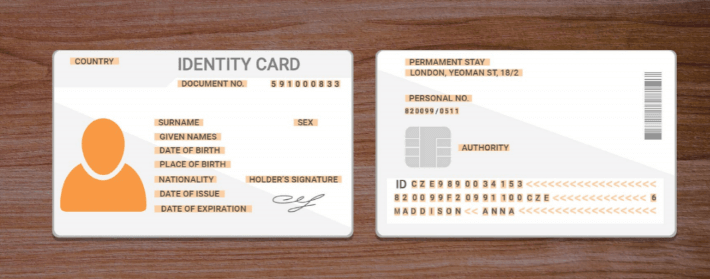
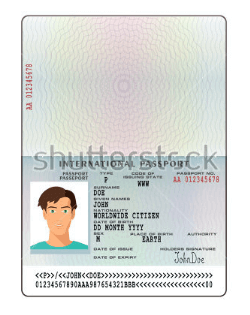
If you deposited funds with a bank card (cards), email IQ Option photos of the front and back of your bank card(s) (be sure to hide your CVV number and keep visible only the first 6 and the last 4 digits of your card number). Make sure that your card is signed. Here is an example of a valid card picture.

After this is done, please let IQ Option know here in the chat. IQ Option will gladly change your data for you.
How can I hide my real name?
If you don’t want your name to be visible in chats, you can generate a random name in your profile. To do this, click the profile icon in the upper-right corner and go to the Personal Data section. On the page that opens, open the Settings tab and scroll down to the "Public Profile Settings" section. Here you can generate a name to use, and no one will see your real name. Go to the name settings
How do I change my phone number?
IQ Option kindly draw your attention to the fact that IQ Option cannot change your phone number. IQ Option can only delete the old phone number.Please send your request to [email protected], indicate the last 3 digits of the phone number in the letter and let IQ Option know once you send it.
How do I change my home address?
To change your address, please send an official request to [email protected]. Make sure to indicate both your old and new address in the email.After this, upload a document in your profile to confirm your intention to change the address.
You can check an example of a valid ID/driving license here. Also, here is how a valid passport looks like.
Once your document is uploaded, let IQ Option know of it in the chat. IQ Option will gladly change your address for you.
How do I unsubscribe from emails?
Every email message has an Unsubscribe link at the bottom. It only takes one click to stop getting IQ Option’s emails. You can also set this in your profile. To do this, click the profile icon in the upper-right corner and go to the Personal Data section. On the page that opens, go to the E-mail settings tab, where you can choose which types of notifications you want to receive from us. Go to the e-mail settings
How can I close my account?
Some traders get too involved in trading and arent able to stop, which leads them to make reckless investments over and over again. If you need to take a break and stop trading for a while, you can close your account in the settings in your profile. The "Close Account" button is at the very bottom of the page. Please note: After you close the account, you cant open your profile or trade on the platform. Go to settings
I forgot my password. What should I do?
When you sign in to the site or app, you can click the "Forgot your password?" link and enter the email address you used for registration. You will get an email message with a link for setting a new password.
Inactivity fee. Does IQ Option have fees?
As per IQ Option Terms and Conditions, if no operations are performed on the Company’s trading platform by the Client for 90 (ninety) calendar days in a row (hereinafter referred to as “Inactive Account”), the Company shall be entitled to apply a service fee for the Inactive Account in the amount of 10 euro to the unused balance of the Client’s account. The annual fee will not be more than the total balance of the Client’s account.
How can I log out of my account?
To log out of your account, go to the main page and scroll down the page. Click the Log Out button and you will be logged out.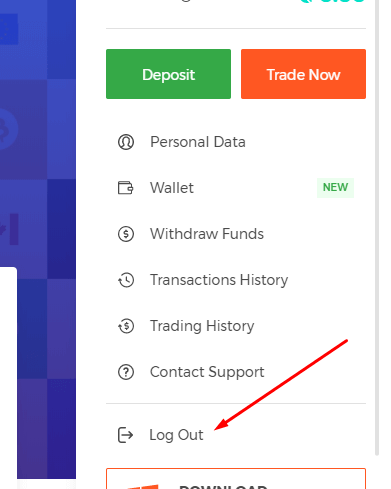
How can I change the time zone of my account?
To change the time zone, go to the traderoom and click the gear icon in the bottom right corner of the page. Choose the appropriate time zone.
How can I take part in public chats?
The client will need to make at least one (1) deposit in his/her trading account and as a minimum to reach the amount of 300$ in volume (three hundred dollars or the equivalent amount in another currency).
What should I do if I cant log into my account?
- If you see the message "login limit exceeded", it means that you have entered an incorrect password several times in a row. Please wait for a while before trying to log in again. If you are not sure whether your password is correct, use the "forgot password" option on IQ Option login page. The system will send instructions on how to restore your password to the email address that you used for registration on the platform.- If you registered via a social network, then you need to create a password using the web version in order to access the desktop app. You can create a password by using the "forgot password" option on IQ Option login page. You need to provide the email that is linked to your social network account. The recovery link for a password will be sent to that email. After this is done, you will be able to log into your desktop app using this email and new password.
- If you forgot your password, use the "Forgot password" option on IQ Option login page. The system will send instructions for restoring your password to the email address that you used for registration on the platform.
Verification
Can I trade without being verified?
It is obligatory to pass all the verification steps to be able to trade on IQ Option platform. In complying with highest standards of safety and security, IQ Option strive to make sure that its the owner of the account who performs trading transactions and makes payments on IQ Option trading platform.
I cannot confirm my phone number
1. Open the platform using Google Chrome in incognito mode2. Make sure your phone number is specified accurately
3. Restart your mobile device and make sure your device receives other messages
4. Check whether you have received an SMS or a call with a verification code
If it does not help, please contact IQ Option Support Team via LiveChat and provide IQ Option specialists with screenshots of an error (if any)
I cannot confirm my email address
1. Open the platform using Google Chrome in incognito mode2. Clear your browsing data — cache and cookies. To do this, please press CTRL + SHIFT + DELETE, choose the period ALL and then click CLEAN. Afterwards, please restart the page and see if there have been any changes. The complete procedure is described here. You may also try to use another browser or another device.
3. Request a verification e-mail once again.
4. Check your spam folder in your e-mail box.
If it does not help, please contact IQ Option Support Team via LiveChat and provide IQ Option specialists with the screenshots of an error (if any)
Why were my documents declined?
Please check if:- your docs are in color
- your docs were issued not earlier than six months ago
- you uploaded full-page copies of your documents
- you covered all the card numbers properly (the photo must show the first six and the last four digits of your card number; the CVV code on the reverse must be covered)
- you uploaded appropriate documents as your ID, such as your passport or driving license


